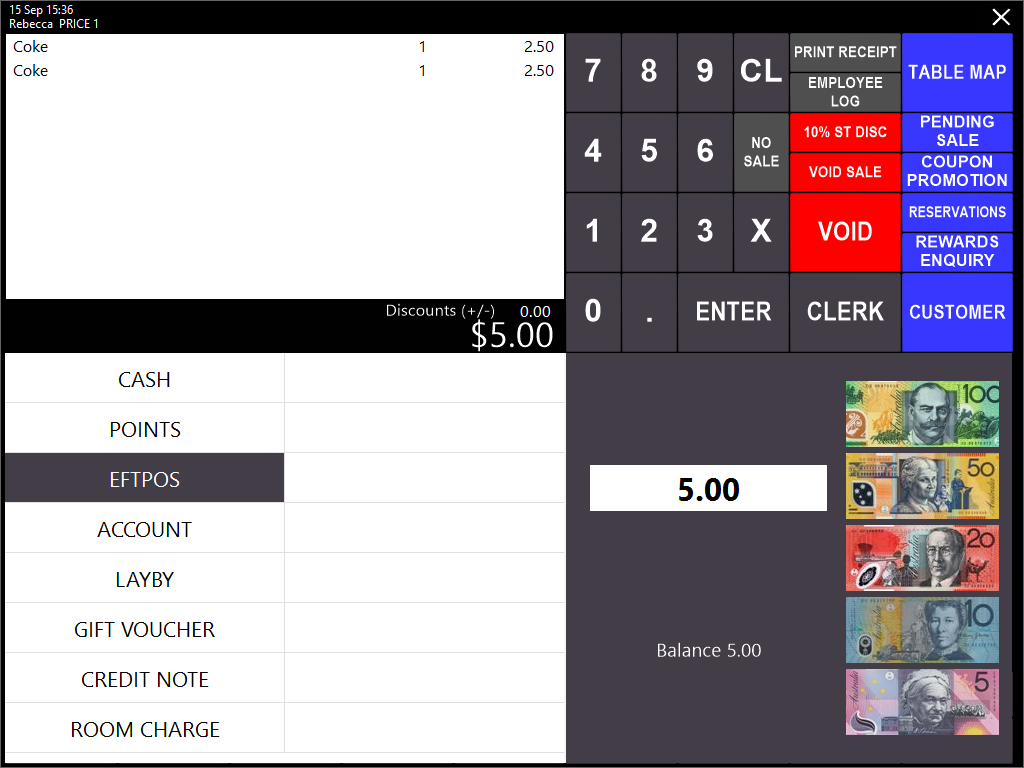
Start a sale and enter some items. Press the EFTPOS Tender.
A new window will open where you can enter a cash out figure, or just charge the full amount.
The EFTPOS screen will open. On the device, swipe or insert the card.
The Customer will need to follow the prompts on the device and select the account to use.
The customer will then enter their PIN.
The transaction will be approved and the sale finalised.
Depending on your printing settings, a receipt can be printed for each customer.